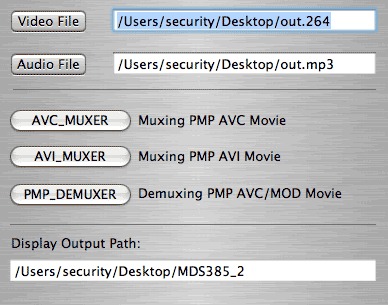
Initially, you could find that your Display Output Path was blank.
And there were a rotation color ball, too.
After muxing works were finished, you will find that the "Display Output Path" shows the pmp file where it was!!
It meant the muxing works finished.
4 comments:
we have being waiting for something like this..so thank u 4 the hard work and we are a new site dedicated to psp on mac so send us any other new programs u come up with:) again thanks
Hello..Brncmp.....
I am so appreciated that you would like my work.
I had updated a new version of binaries.
Wish it is helpful, and could solve the error you mentioned before.
Hello..Psponmac....
It's so nice to know some other people used psp on Mac just like me.
I can inform you my new programs updated.
Would you leave your mail address?
Thanks!!
psponmac@gmail.com
This is a great "little" program. Well done. It does exactly what it has to do. Really great and congrats!
Maybe you could help me with a problem I have when using your GUI. Everythin works fine (encoding of an AVI file, encoding mp3 file) and even muxing works flawlessly but unfortunately every try up to now resulted in a heavy out-of-sync of sound. I can forward you a muxer log file as example. I tried tow times and both resulting pmps are assync. I admit that I did not try AVC yet.
Did you experience something similar or am I doing something wrong? Any hint would be helpful.
By the way: Any plans of "pimping" your GUI? Like parameters for encoding?
Thanks in advance dor your help.
Post a Comment